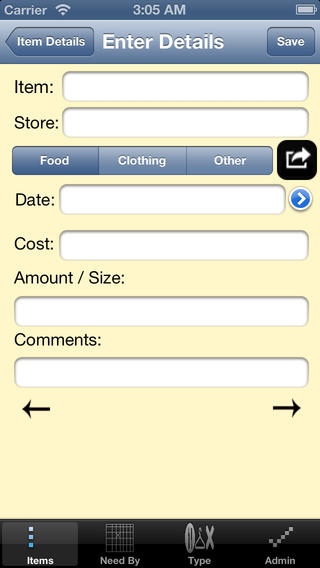RecordStore 1.2.31
Continue to app
Paid Version
Publisher Description
Remove the need to carry paper lists when you go shopping. With RecordStore you can record multiple lists including Food, Clothing, and Other. The entry form is the same for entering food, clothing, or other items to improve the ease of use, and allow for any item to be entered. Using this app puts the details needed for a shopping trip in the palm of your hand. Beyond storing information locally, clicking on the email icon when entering an item will create an entry to forward via email. The entire shopping list can also be forwarded using the Admin Tab. Backing up the entire database is easy through the use of your Dropbox account or by sending the shopping list to your email. Stop the issue of forgetting a shopping list and buying items not needed. Backup -Backup your Database with Dropbox @ Share Information (Email, Text, Tweet) @ Email - Send an individual item or your entire list over to someone else through email - Sharing information allows for splitting up the task of shopping, one person can create the list and send the list off to another with a simple click and use of email. - A unique extension provides a quick method to load the list or items directly into the App on another device. - Item Name and Store send in body of email. SMS (Text Message) - Send a text message about an item on your list. Twitter - Tweet out item name and store to share information. Integration with Calendar -Need an item on X day, don't forget the date by setting a Calendar Event Reminder by selecting the date when entering a new item, or add an event by updating the date.
Requires iOS 5.0 or later. Compatible with iPhone, iPad, and iPod touch.
About RecordStore
RecordStore is a paid app for iOS published in the Food & Drink list of apps, part of Home & Hobby.
The company that develops RecordStore is LIVING PAPER FREE, LLC.. The latest version released by its developer is 1.2.31.
To install RecordStore on your iOS device, just click the green Continue To App button above to start the installation process. The app is listed on our website since 2012-04-10 and was downloaded 3 times. We have already checked if the download link is safe, however for your own protection we recommend that you scan the downloaded app with your antivirus. Your antivirus may detect the RecordStore as malware if the download link is broken.
How to install RecordStore on your iOS device:
- Click on the Continue To App button on our website. This will redirect you to the App Store.
- Once the RecordStore is shown in the iTunes listing of your iOS device, you can start its download and installation. Tap on the GET button to the right of the app to start downloading it.
- If you are not logged-in the iOS appstore app, you'll be prompted for your your Apple ID and/or password.
- After RecordStore is downloaded, you'll see an INSTALL button to the right. Tap on it to start the actual installation of the iOS app.
- Once installation is finished you can tap on the OPEN button to start it. Its icon will also be added to your device home screen.